Nieuws
The New Meeting Experience in Teams
Teams has a ‘new meeting experience’ and it contains a lot of new functionalities as well as small bug fixes.
What it contains
- A meeting will appear in a separate window, so you can keep using the rest of your Teams normally.
- The menu will appear in the top right corner instead of in the middle of your screen. (This will take some time to get used to)
- The ‘large gallery mode‘, you can find it under the dots in your menu. And you’ll be able to see up to 49 students. In the normal gallery you can only see 9. If you think 49 is to much, you can just switch back by clicking on ‘Gallery’.
- The ‘together mode‘, you’ll find this below the ‘large gallery mode’. You’ll see all your students as if they are sitting in a classroom. It looks a little silly and you’ll will also be sitting in the classroom yourself.
- Breakout rooms, this is very new, and we are partaking in a preview so the functionalities aren’t completely fine tuned yet. But it is here already. It only works if you are the organizer of a meeting and you scheduled the meeting before hand. We are working on a manual for this.
- The ‘Focus mode‘, this one is mostly for students. If you turn this on will not be able to see the incoming video and only see the content and audio.
How do you turn it on
If you use a different computer you need to turn it on again, even if you already turned it on, on your own computer.
Microsoft is (probably) going to turn it on automatically for everybody soon, but until then, this is how you do it:
You can turn it on by clicking on your profile picture in the top right corner, and than on settings:
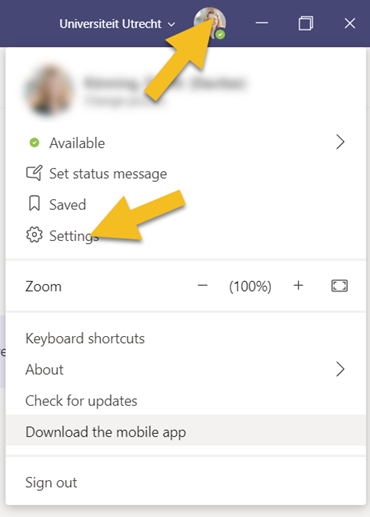
In ‘Settings’ you click on the box in front of ‘turn on new meeting experience’
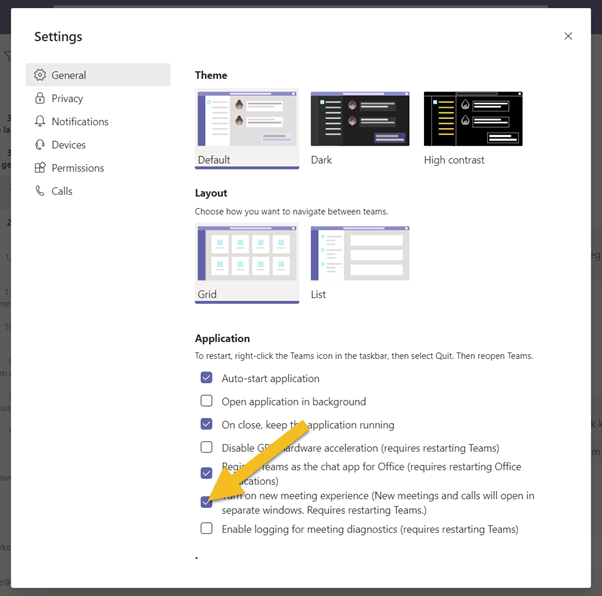
Afterwards you have to quit Microsoft Teams completely (closing is not enough. You can do that by right-clicking on Teams in the taskbar and selecting ‘Quit’:
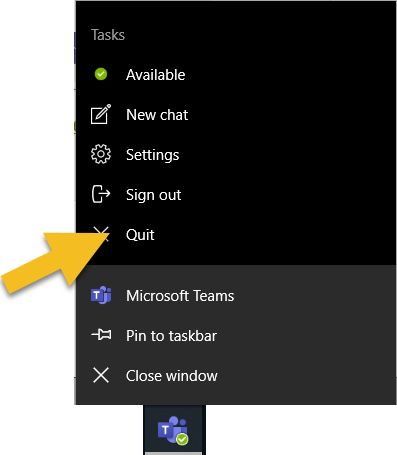
 24 september 2020
24 september 2020 U moet ingelogd zijn om te reageren, gebruik het formulier aan de linkerkant om in te loggen met uw solis gegevens.



 4
4