Nieuws
Tips for Online Education from the session “Tips from a teacher – Carlijn van den Boomen” during the Strengthen-your-education-week
During the Strengthen-your-education-week, Carlijn van den Boomen gave a number of tips for online education. The most important tips:
What I’m going to keep/ what works well
Workgroups
- Mentimeter questions at start workgroup
- 5 questions on course relevant topics/ collaboration
- When working in groups: do you have questions for me
- Any individual issues to discuss with me? If yes, save some time to have a private chat with the student
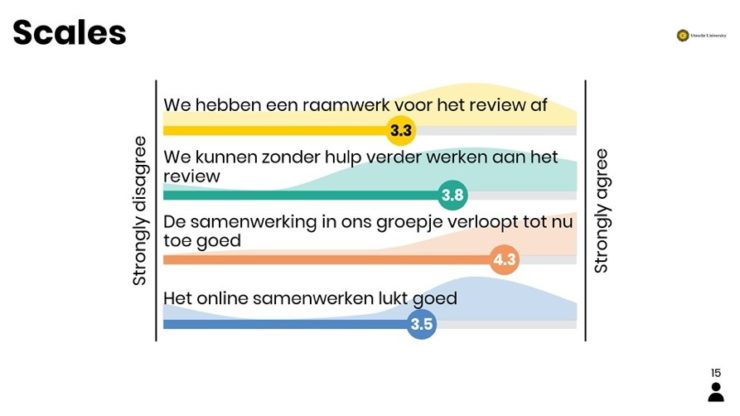
- Ask questions to students in workgroups, even though it might be more awkward to wait for a moment before anyone answers when you’re not all in the same room (what helps: cameras on)
- Let students work in groups
Coordinator
- Let students ask questions in a Teams channel instead of emailing you. However, you don’t have to be available to students at all times (e.g. answer questions via Teams). It works to let them know at what moment in the week you’ll answer the questions in a Teams channel.
- Viewing a test (inzage): divide students into timeslots, which prevents multiple students wanting to ask questions at the same time
What I’m going to change/ what is difficult
Workgroups
- Currently: turn off camera – change: turn on
- Questions not in chat, but raise hand or just turn on your mic
Coordinator
- Tried: other platforms for questions (Instagram) – not necessary, although used a few times when students didn’t have experience with Teams yet.
- Put a message/update on blackboard not more than once or twice a week
- Add a Q&A session to recorded lectures
- Add a short clip on the goals and content of the course (‘intro lecture’)
- Remains difficult: knowing whether a question from an individual student holds for all students
 21 juli 2020
21 juli 2020
U moet ingelogd zijn om te reageren, gebruik het formulier aan de linkerkant om in te loggen met uw solis gegevens.
Gerelateerd



